Posts: 2,674
Threads: 106
Joined: Nov 2014
Reputation:
63
Time Played: 1,813.51 Hours
Level: 272
Rounds Played: 27,262
06-03-2018, 12:52 PM
(This post was last modified: 06-03-2018, 12:53 PM by 2bias .)
Just like in the crate progression menu, if you have a crate in your inventory or if you look at them in the coinshop, the background color should be the same as it is in your crate progression menu.
Posts: 2,674
Threads: 106
Joined: Nov 2014
Reputation:
63
Time Played: 1,813.51 Hours
Level: 272
Rounds Played: 27,262
Posts: 866
Threads: 68
Joined: Dec 2014
Reputation:
40
Time Played: 2,235.19 Hours
Level: 435
Rounds Played: 38,374
+1 gimme all godlike crates
Posts: 5,057
Threads: 644
Joined: Nov 2014
Reputation:
157
Time Played: 3,387.7 Hours
Level: 1000
Rounds Played: 62,955
How about, instead, we change it based on your luck? Less than average = Shittier looking crates. More than average = cooler crates.
Posts: 866
Threads: 68
Joined: Dec 2014
Reputation:
40
Time Played: 2,235.19 Hours
Level: 435
Rounds Played: 38,374
(06-06-2018, 01:44 AM) Terran Wrote:
yay shiny crates
Posts: 2,674
Threads: 106
Joined: Nov 2014
Reputation:
63
Time Played: 1,813.51 Hours
Level: 272
Rounds Played: 27,262
Posts: 970
Threads: 94
Joined: Aug 2016
Reputation:
177
Time Played: 1,385.51 Hours
Level: 186
Rounds Played: 24,402
it would be cool to see this, but what happens when you trade a lv 1 crate, with a lv10 crate?
Posts: 866
Threads: 68
Joined: Dec 2014
Reputation:
40
Time Played: 2,235.19 Hours
Level: 435
Rounds Played: 38,374
(07-20-2018, 10:04 PM) Black Parade is DEAD Wrote:
itll probably just be a client side thing, so it would just be a normal crate to them
Posts: 41
Threads: 3
Joined: Mar 2018
Reputation:
3
Time Played: 207.42 Hours
Level: 35
Rounds Played: 3,336
Posts: 2,674
Threads: 106
Joined: Nov 2014
Reputation:
63
Time Played: 1,813.51 Hours
Level: 272
Rounds Played: 27,262
(07-20-2018, 10:15 PM) Alex Summers Wrote: (07-20-2018, 10:04 PM) Black Parade is DEAD Wrote:
Yeah, you'd see your crate level, not the other persons.



 x5
x5
 x1
x1
 x2
x2
 x1
x1
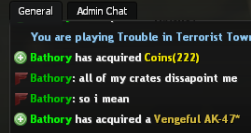


 x1
x1