•Added my new anti-crouch spam prototype, this works similar to CS:GO's mechanics, the more frequent you crouch, the slower you actually do the crouch.
•Fixed the default I key to open Inventory not working unless you alt-tab sometimes.
•Fixed various other bugs.
•'Power Crystals' are now fully functional, and need testing.
Currently, I've only added one type of crystal which is a 25% Jump increase. There are going to be lot more, if you have any ideas for them please post them in suggestions with the format below.
I will likely make the power crystals effect scale with how many charges it has, to make fully charged crystals more valuable.

As you see in the picture above, there's three stats.
"Charges" are basically how much 'power' the crystal has left, a crystal can not be equipped or used if it has a charge below it's drain rate.
"Current Charge" is how close you are to the next charge(so above, My crystal has a total of 29% mobility added to it, and it needs 40% to add a charge), this value is NOT touched when the crystal is drained. This means, in order to add any charges to your crystal to use it, you must get "Current Charge" to it's max, so it resets and adds a Charge to "Charges".
You also see in the description, that it drains 5% off of a charge each round it's used. that's .05(5/100) off each charge. That's 20 uses per charge, which should help people not be so scared to lose charges. If needed, I can make it drain less.
Charging work as follows:
Firstly, if your crystal needs to be charged you simply right click on it, and click "Charge".
It will open up this menu:

Everything tinted red can not be used to charge the crystal(various reasons why).
As you see in the top right, it has the Jump Crystal, and how close it is to a next charge represented as a % and as well as the real value.
There's also some more info about it in the bottom left(along with an INFO button to give you some insight on how to charge).
Now:

As you see, I've added a few items that have a mobility stat, the amount added to the Current Charge is represented in yellow(it will be various shades of blue as the charge meter laps over(after it's GREATER than 100%), meaning you can add as many charges at once as the slots allow)
After you insert the weapons you wish to use to charge the crystal, you simply press charge(then press Yes on the confirmation window that pops up)!
Do note, you need to at least get that bar to 100% to add 1 charge to your crystal. Each 100% 1 charge is added, so if you add a total of 300%(in this case it would be 120 total mobility) to the crystal in one go, 3 charges will be added.
THE WEAPONS ARE DESTROYED FOREVER SO CHARGE WITH CAUTION!
Power crystal suggestion format:
•Fixed the default I key to open Inventory not working unless you alt-tab sometimes.
•Fixed various other bugs.
•'Power Crystals' are now fully functional, and need testing.
Currently, I've only added one type of crystal which is a 25% Jump increase. There are going to be lot more, if you have any ideas for them please post them in suggestions with the format below.
I will likely make the power crystals effect scale with how many charges it has, to make fully charged crystals more valuable.

As you see in the picture above, there's three stats.
"Charges" are basically how much 'power' the crystal has left, a crystal can not be equipped or used if it has a charge below it's drain rate.
"Current Charge" is how close you are to the next charge(so above, My crystal has a total of 29% mobility added to it, and it needs 40% to add a charge), this value is NOT touched when the crystal is drained. This means, in order to add any charges to your crystal to use it, you must get "Current Charge" to it's max, so it resets and adds a Charge to "Charges".
You also see in the description, that it drains 5% off of a charge each round it's used. that's .05(5/100) off each charge. That's 20 uses per charge, which should help people not be so scared to lose charges. If needed, I can make it drain less.
Charging work as follows:
Firstly, if your crystal needs to be charged you simply right click on it, and click "Charge".
It will open up this menu:

Everything tinted red can not be used to charge the crystal(various reasons why).
As you see in the top right, it has the Jump Crystal, and how close it is to a next charge represented as a % and as well as the real value.
There's also some more info about it in the bottom left(along with an INFO button to give you some insight on how to charge).
Now:

As you see, I've added a few items that have a mobility stat, the amount added to the Current Charge is represented in yellow(it will be various shades of blue as the charge meter laps over(after it's GREATER than 100%), meaning you can add as many charges at once as the slots allow)
After you insert the weapons you wish to use to charge the crystal, you simply press charge(then press Yes on the confirmation window that pops up)!
Do note, you need to at least get that bar to 100% to add 1 charge to your crystal. Each 100% 1 charge is added, so if you add a total of 300%(in this case it would be 120 total mobility) to the crystal in one go, 3 charges will be added.
THE WEAPONS ARE DESTROYED FOREVER SO CHARGE WITH CAUTION!
Power crystal suggestion format:
Code:
Name:
Stat Required for charging:
Effect:
Drain Rate:
Color(Color of the crystal icon, in RGB(red green blue) format):
Credit line(what would you like it to say in the description of the item if this gets added? MUST ABIDE BY RULES!):
---------------------------------
EXAMPLE(DO NOT COPY THIS):
Name:Jump Crystal
Stat Required for charging:40% Mobility
Effect:25% increase to jump height.
Drain Rate:drains 5% of one charge per round used.
Color:235, 118, 48
Credit line:




 x1
x1


 x1
x1
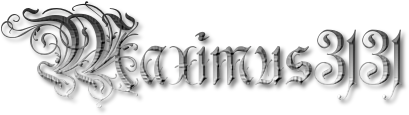
 x1
x1