01-16-2017, 07:10 PM
This is a fairly small one, but just some things I thought some people would like to know that I have done over the past few days or so.
Additions
Additions
- Added a debug command that can be used while dead or post-round, this will help debug the hitreg system and you can cross reference this with ttt_print_damagelog(should have same time stamps) and see if there are some shots that registered with my system, that didn't deal damage (meaning damage was stopped somewhere other than my hitreg system).
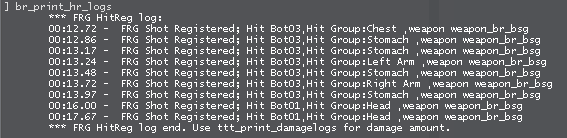
- Scorpion hook now sets itself as the damage owner properly. So if you pull someone off a ledge and they die within 5 seconds, you get the kill in your name.
- Fixed Transferring credits.
- Hopefully fixed TDM rounds crashing some people.
- Fixed a rare Inventory error.
- Fixed a dupe exploit on the lobby.



 x1
x1
 x1
x1
 x1
x1
 x2
x2
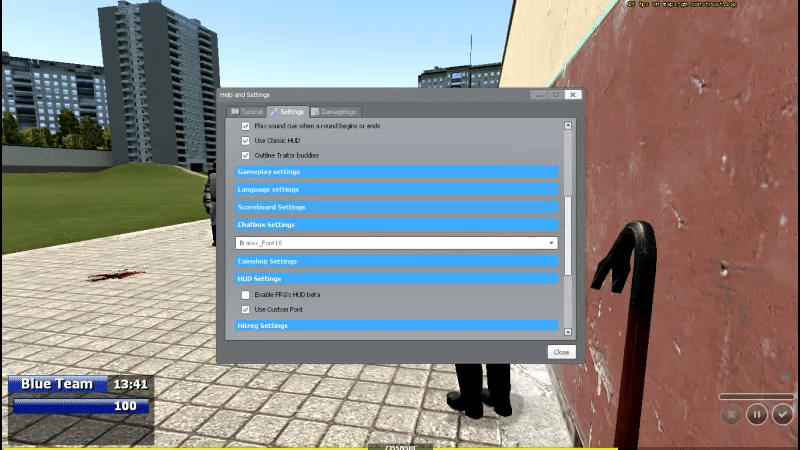
 x1
x1