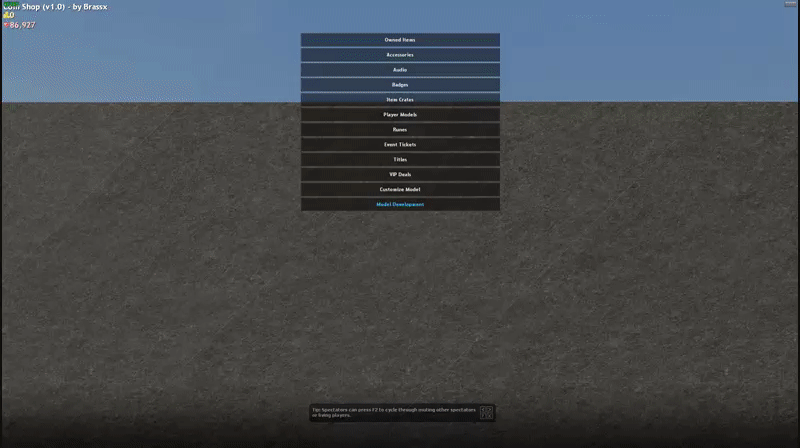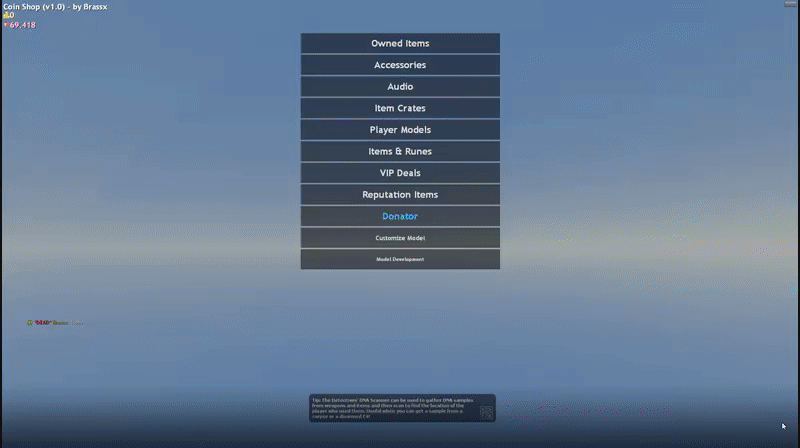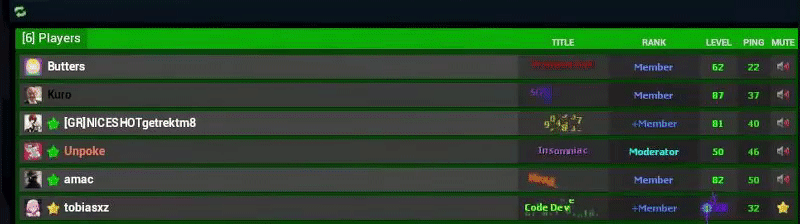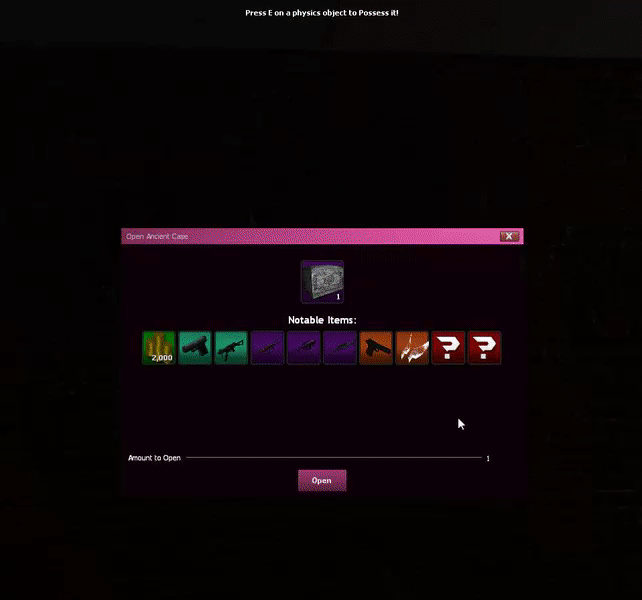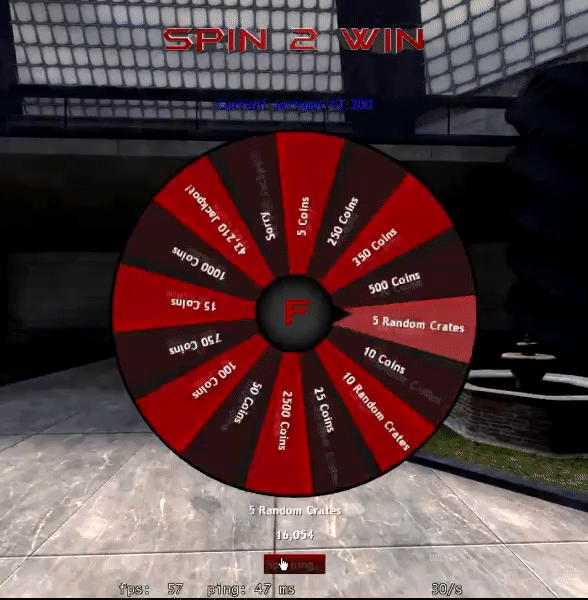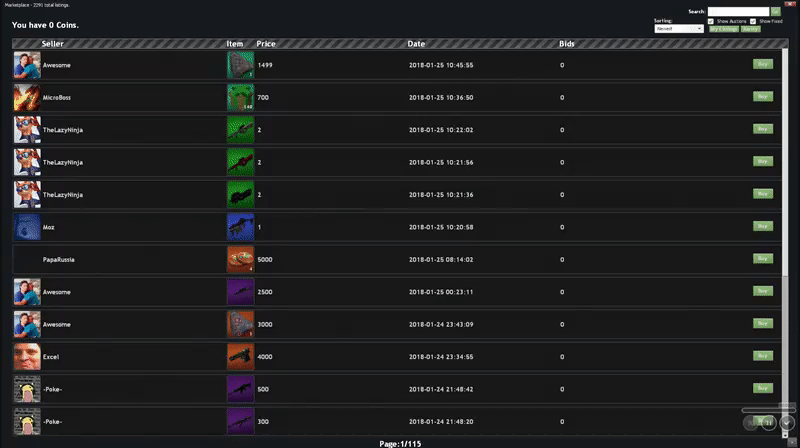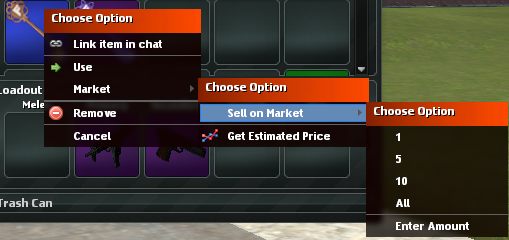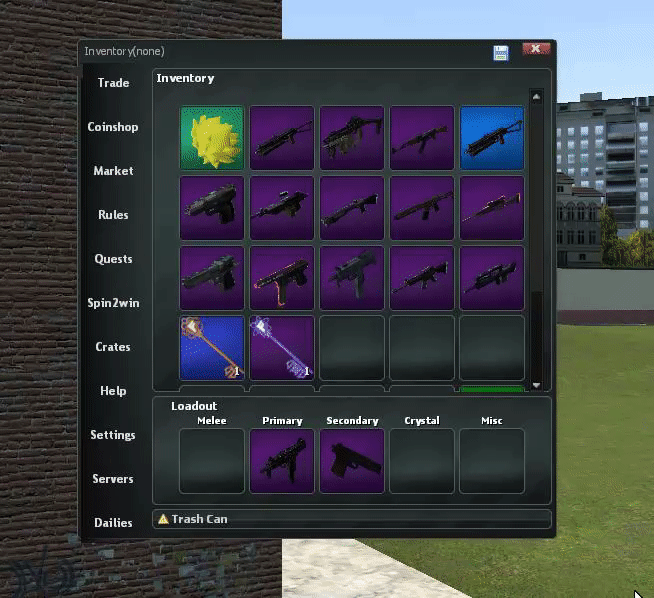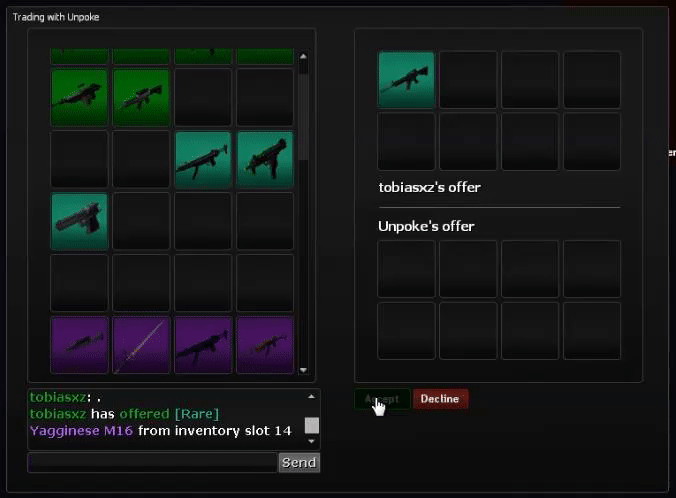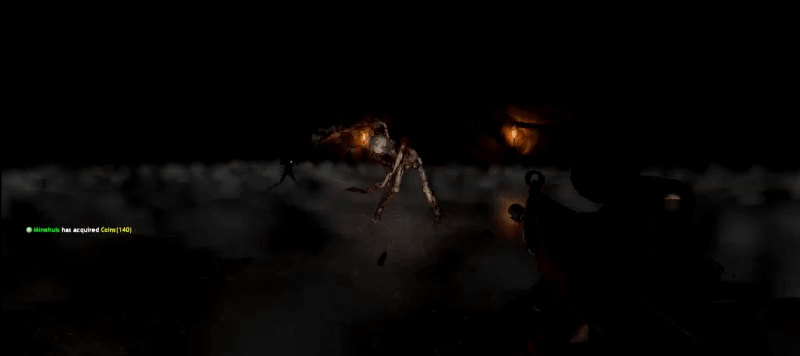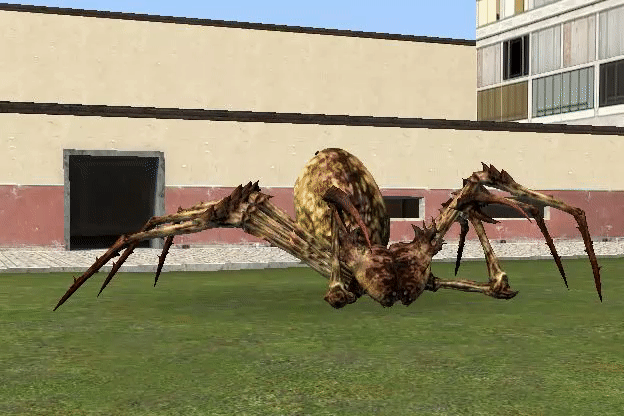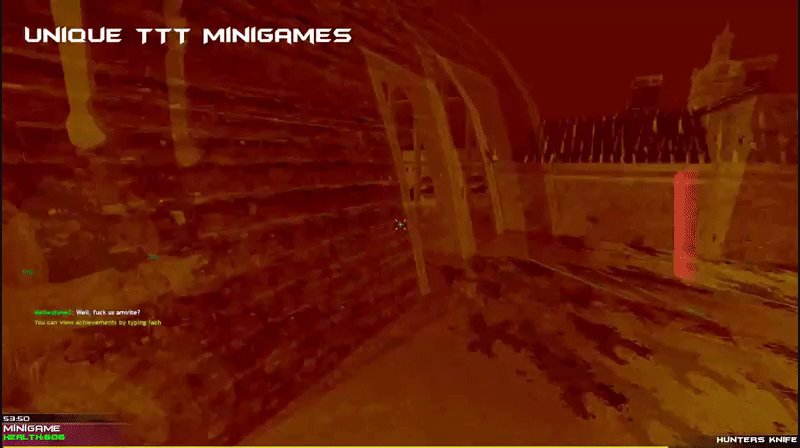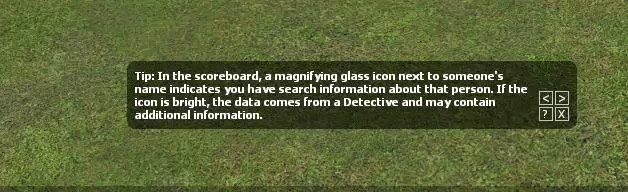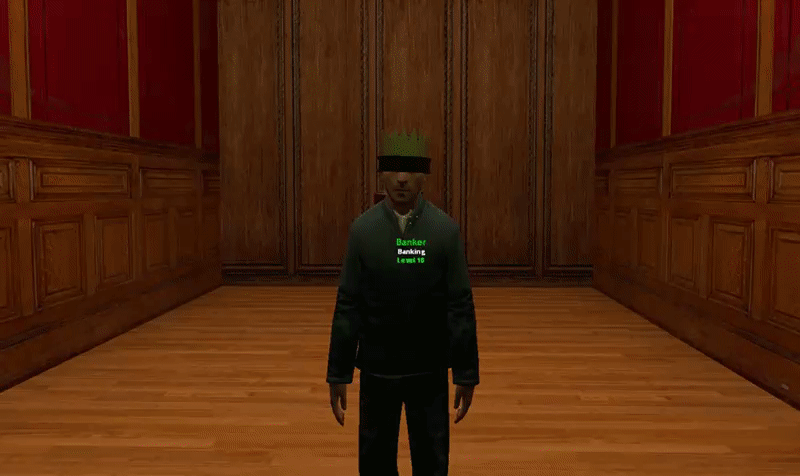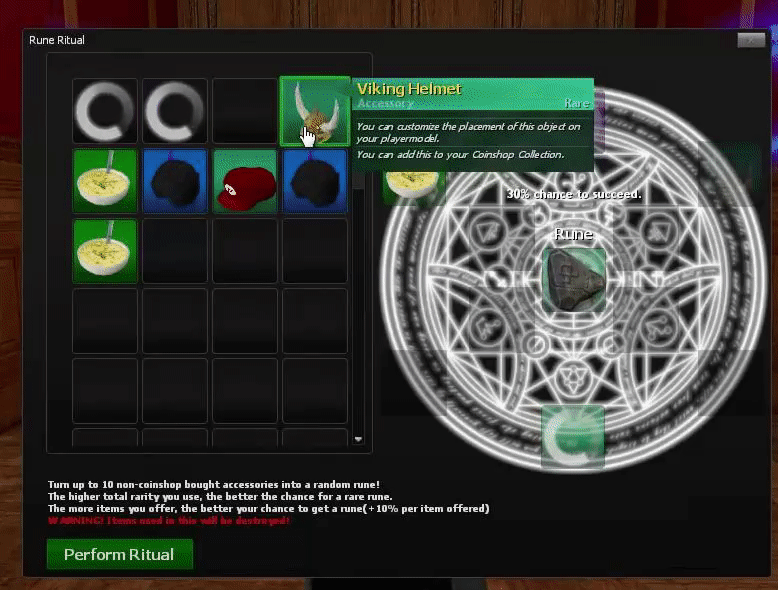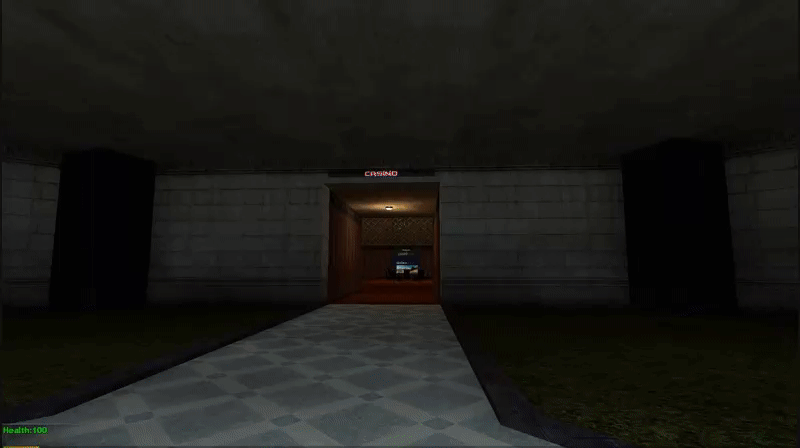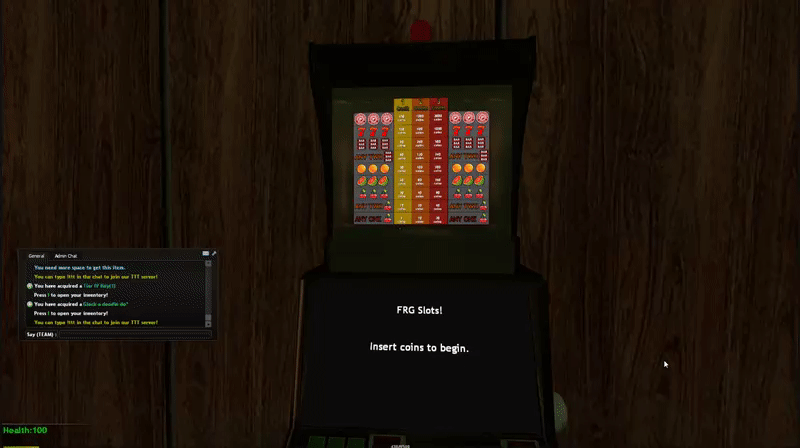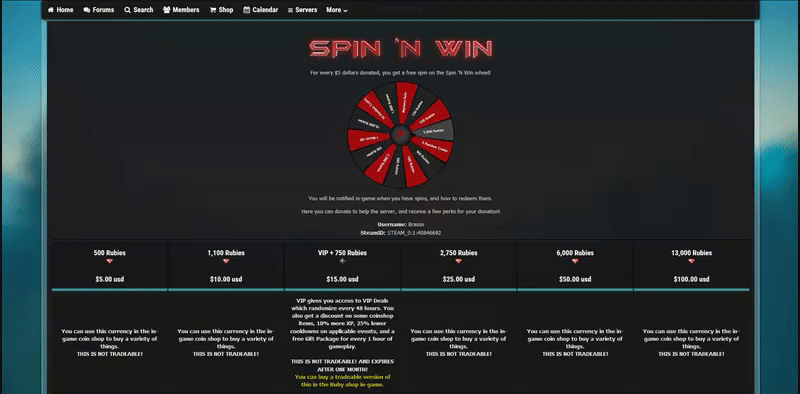Inventory System basics
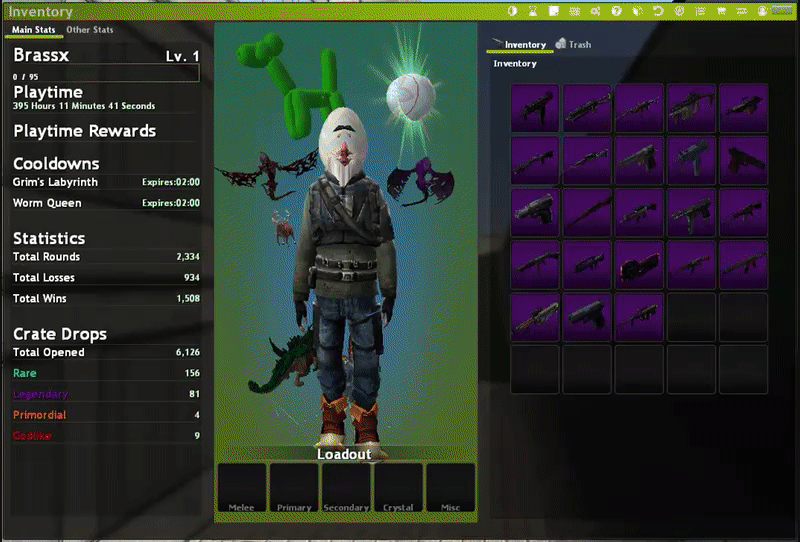
You can press I to open your Inventory. This is where most of the items you collect will be placed. There are a variety of weapons and items you can collect.
You can drag and drop these items to other slots, or to your Loadout slots to use them in-game. These items often have value to other players for various things, so you can sell them to other players!
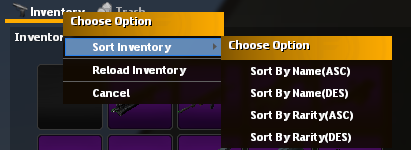
Tip:You can right click most headers in the UI for more options.
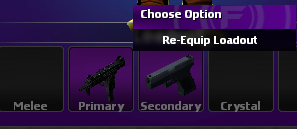
Re-equip your loadout by right-clicking the Loadout header.
Items are obtained from various methods that are outlined below.
Starter Weapons
When you first join, you will be given a selection of Starter Weapons. These are Untradeable and Enhanceable, and can be leveled by gaining rightful kills. Once you level it up, you will gain one EP (Enhanced Point). You can then use this to increase a stat of your choice on your weapon, by right clicking the item and selecting "Enhance".
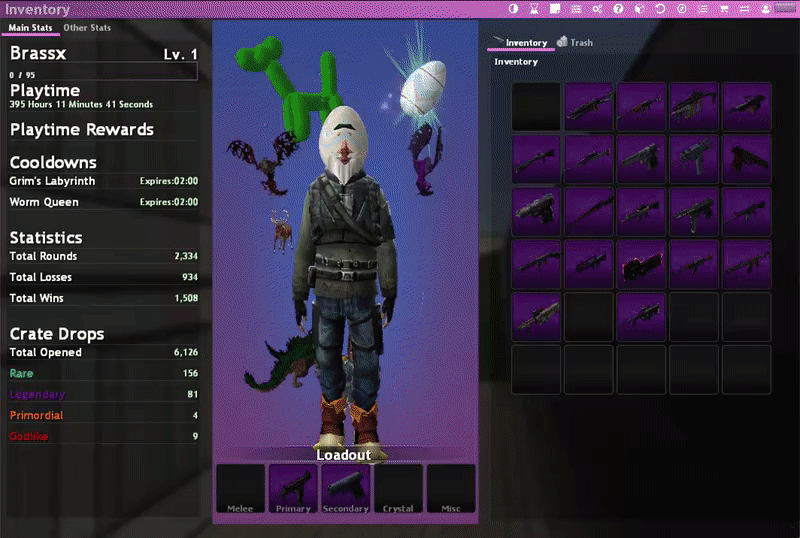
The PWR Rating.
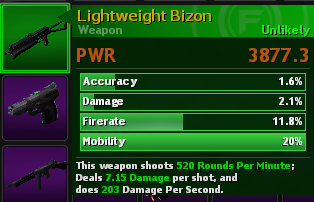
Most weapons have a "PWR" rating on them. This is just an estimation of how good that weapon is, in reference to how much damage it can output in an amount of time.
This is automatically calculated per weapon based on Damage Per Minute, accuracy, and reload speed. You can see more info about your weapon, such as Damage Per Second, and RPM in the text at the end of the Stat Display Tooltip.
Crystals
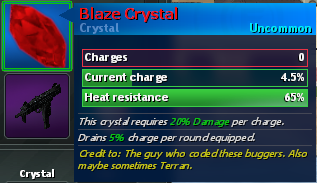
Crystals are basically a temporary buff that provides bonus stats, limited by their "Charge". Each round, as the Crystal says, will drain a percentage of the charge to use the Crystal (So long as it is equipped). The percentage varies, but 4% is about the average.
To "Charge" a Crystal to give you percentage and uses, you have to find weapons with a POSITIVE (Green) stat and right-click the Crystal, select "Charge", and then select those guns. It WILL DESTROY the gun, but depending on how much of that stat the gun has determines how much of a percentage a Crystal will gain.
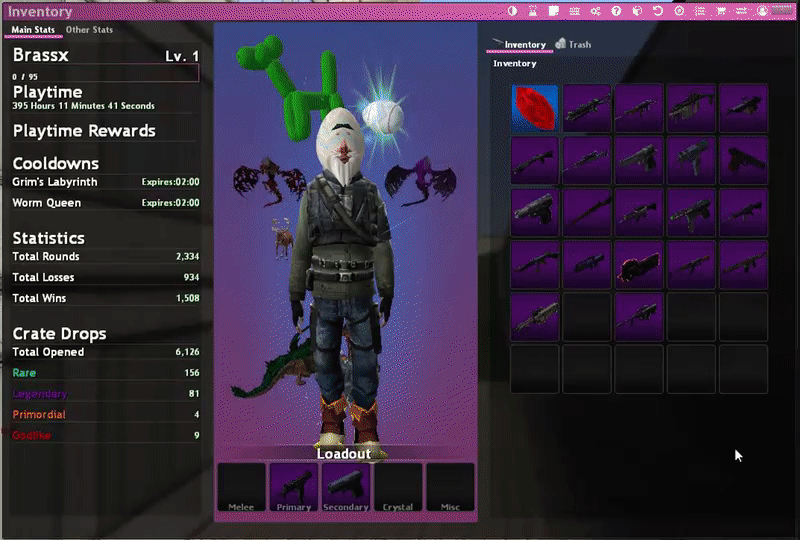
When a Crystal reaches their maximum percentage, it will gain a "Charge", and you can charge it to whichever maximum percentage the Crystal can hold again. Each Crystal can have up to 10 Charges.
The stat that you require to charge and how much will be labelled on the Crystal. For now, if you want to test this, your best bet is a Blaze Crystal. These handy things lower fire damage AND explosion damage by 65%! They only require the Damage stat to charge, so Standard or other sub-par weapons can juice 'em up quickly.
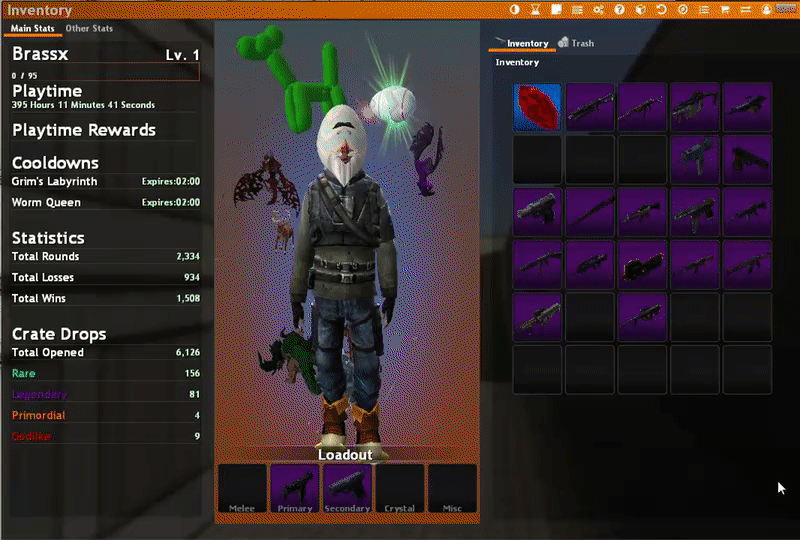
Equip your charged crystal to gain its effects!
Inventory Overflow and Trashcan

Overflow
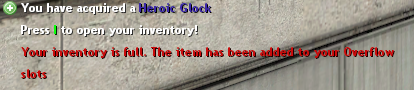
Your Inventory Overflow is where items get placed when you have a full Inventory. The 5 most recent drops will be put here to insure you do not lose items.
You can withdraw an item from your overflow if you have the space for it, by right clicking it, and selecting "Get Item". You can clear your overflow by right clicking the "Inventory Overflow" header and selecting "Discard All".

Tip:You can gain up to 100 Inventory slots, and 300 Bank slots(The bank is on the Lobby Server)!
Trashcan
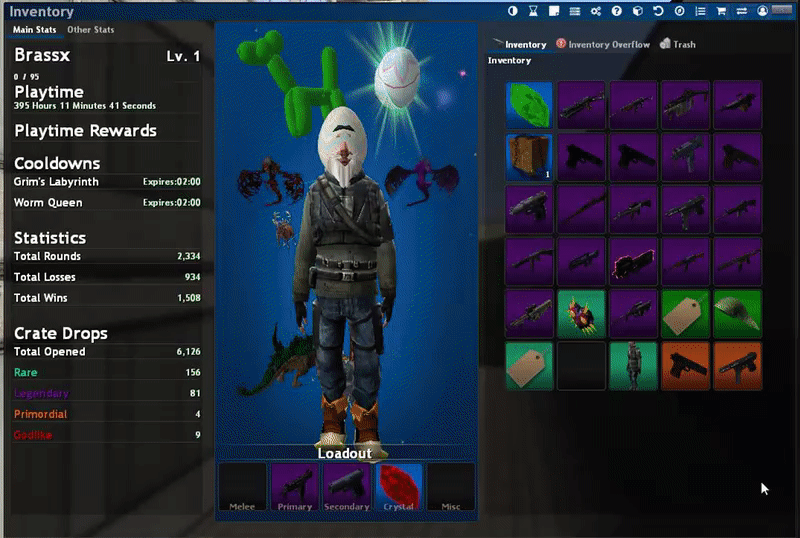
Your Trash Can is where the 3 most recently removed items are placed. When you right click an item, you have a "Remove" option, you do this if you wish to remove it from your Inventory. If you accidentally remove an item, you can retrieve it from your trash can by right clicking the said item and selecting "Restore".